A CMS, or Content Management System, is a software application that provides an interface for managing and organizing digital content, typically for websites. It allows users to create, edit, and publish web content without the need for extensive technical knowledge or programming skills.
How it works:
- Install and set up: CMS software is installed on a web server and configured to work with a specific website. The setup process often involves selecting a theme or template, setting up user accounts, and configuring various options and settings.
- Content creation and management: Users log into the CMS to create and manage content for the website, such as pages, posts, images, and other media. The CMS provides an intuitive interface for adding and editing text, images, and other elements.
- Publishing: Once content is created and reviewed, it can be published to the live website with a single click. The CMS takes care of the technical details of generating the HTML, CSS, and other code needed to display the content on the web.
- Updating and maintaining: The CMS provides a centralized location for managing all the content on a website, making it easy to update and maintain. This includes features such as version control, which allows users to track changes to content over time, and the ability to schedule content to be published in the future.
- Extensibility: Many CMSs include a plugin or module system, which allows users to add additional functionality to their website without having to write custom code. For example, a plugin might add a contact form, a shopping cart, or a photo gallery to a website.
In summary, a CMS is a tool that makes it easier for non-technical users to manage the content of a website. By providing an intuitive interface for creating, editing, and publishing content, a CMS simplifies the process of building and maintaining a website, allowing users to focus on creating great content.