Here are some common techniques to optimize website speed:
- Minimize HTTP requests: Reducing the number of elements (such as images, scripts, and stylesheets) on a page can speed up the time it takes to load.
- Compress files: Compressing large images, videos and other media files can significantly reduce their size, making the page load faster.
- Use a Content Delivery Network (CDN): CDNs replicate your website’s files across multiple servers around the world, so that when a user accesses your site, they’re served content from a server close to them.
- Minimize the use of plugins: Too many plugins can slow down a website and cause compatibility issues. Only use the ones that are necessary.
- Optimize images: Large, high-resolution images can significantly slow down a page. Resize and compress images to improve performance.
- Minify code: Remove unnecessary spaces, comments and code from CSS, JavaScript and HTML files to reduce their size.
- Use caching: Caching allows frequently used resources to be stored and reused on subsequent page loads, which can speed up page load times.
These are some common techniques for optimizing website speed, but there are many other optimization techniques as well. Implementing a combination of these techniques can help improve website performance.